Create Custom Fonts in Minutes and Elevate Your Designs!
Fonts aren’t just letters—they’re part of your brand’s personality. The right font can make your message pop, capture attention, and give your project the perfect vibe. And guess what? You can make your own custom font in just a few clicks using Creative Fabrica’s Font Generator (https://www.creativefabrica.com/tools/font-generator/). No need to be a design wizard—it’s easy, fast, and honestly a lot of fun!
Whether you need something bold for a logo or playful for an invitation, this tool lets you customize every little detail. Let’s break down how you can create and install your font in minutes!

Why Choose Creative Fabrica’s Font Generator?
Creating fonts from scratch might sound intimidating, but not with this tool. Creative Fabrica’s Font Generator takes out the stress and adds in the fun. Here’s what makes it stand out:
No Software Needed—Everything’s Online
Say goodbye to complicated programs and installations. Everything happens in your web browser. All you need is an internet connection, and you’re good to go. This makes it perfect for both beginners and pros who want quick access on any device.
AI Does the Heavy Lifting
Not sure what style you’re looking for? The built-in AI generates a variety of font styles based on your input. It gives you a starting point so you can tweak and refine until it’s exactly how you want it.
Total Customization
This isn’t a cookie-cutter font tool. You can modify each letter, adjust character spacing, and change stroke width to get that perfect look. Whether you want elegant calligraphy or chunky display text, it’s all within reach.

Let’s Make a Font!
Here’s how simple it is to create your custom font with Creative Fabrica’s Font Generator. You’ll be designing like a pro in no time.
Step 1: Head to the Font Generator Page
First things first—go to the Creative Fabrica Font Generator. If you’re not already signed up, create a free account. You’ll get full access to all the features, and yes, it’s free to start.
Step 2: Type Your Text
Enter some sample text. It could be your name, a quote, or whatever inspires you. The generator will instantly show previews in different font styles. It’s like a mini fashion show for your words!
Step 3: Customize Your Font
Now, it’s time to get creative. You can:
- Adjust the size and spacing of characters.
- Click on individual letters to tweak or regenerate them.
- Make the font thinner or bolder by adjusting stroke width.
Don’t feel like messing with the details? That’s cool too. You can keep the font as is and move on to the next step.
Step 4: Generate and Download
Once you’re happy with your design, click “Generate”. In seconds, you’ll have a fully installable .TTF (TrueType Font) file. This format works with almost any software or platform.
Install Your Font on Your PC
Now that you’ve created your masterpiece, let’s get it onto your computer. Here’s how:
For Windows Users:
- Locate your downloaded .TTF file (usually in your “Downloads” folder).
- Right-click the file and select “Install” (or “Install for all users” if needed).
- Boom! Your font is now available in apps like Microsoft Word, PowerPoint, Photoshop, and Canva.
For Mac Users:
- Double-click the .TTF file.
- It’ll open in Font Book. Click “Install Font” to finish the setup.
- Your font will now be available in Pages, Keynote, Adobe software, and other apps.
You’re now ready to use your font anywhere you want!
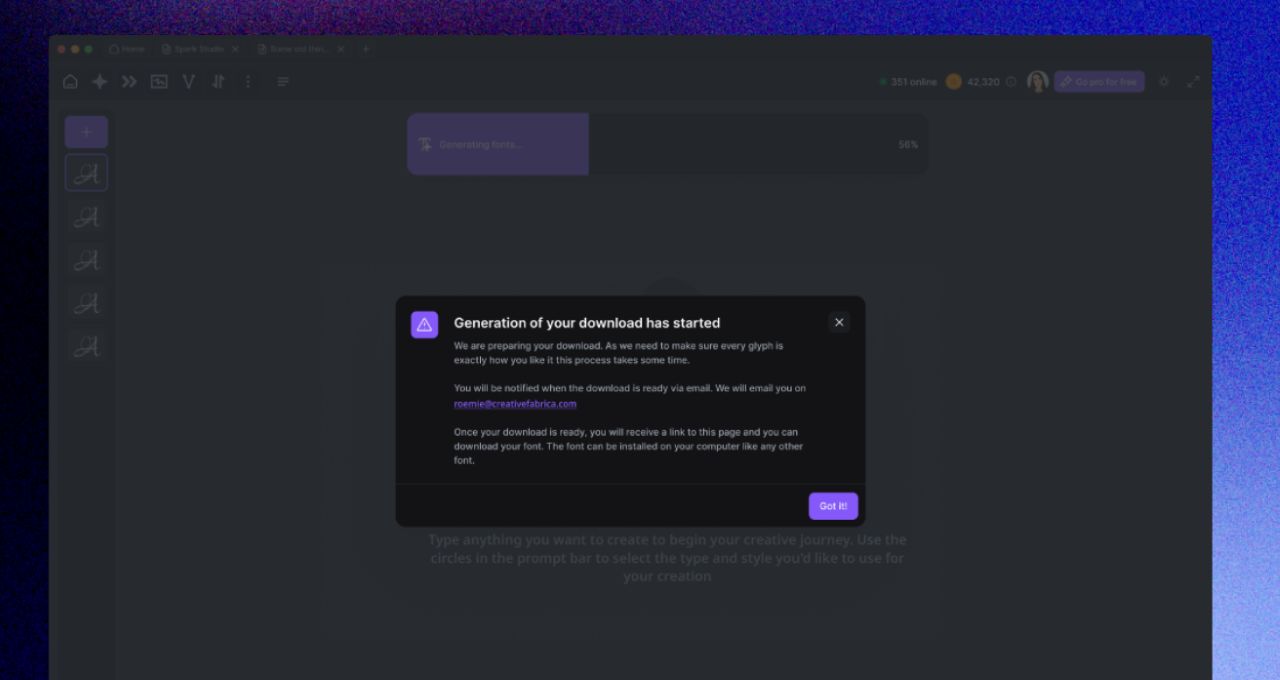
Why Custom Fonts Are Game-Changers
Creating your own font isn’t just fun—it’s a smart way to make your projects stand out. Here’s why custom typography is a must for creatives.
Boost Your Brand’s Personality
Think about iconic brands like Coca-Cola and Netflix. Their fonts are instantly recognizable and tied to their identity. With Creative Fabrica’s Font Generator, you can create a typeface that gives your brand that same level of uniqueness.
Level Up Your Digital Content
Social media moves fast, and you only have seconds to grab someone’s attention. A custom font can help your posts stand out and drive more engagement. Use bold, dynamic text for headlines and decorative fonts for quotes and captions.
Perfect for Print Projects
Print materials like invitations, posters, and business cards deserve typography that pops. Whether it’s elegant calligraphy for a wedding or edgy text for a concert flyer, custom fonts help you nail the right vibe.
Why Creative Fabrica’s Font Generator Is So Easy to Love
This tool was designed with you in mind. It’s fast, intuitive, and packed with features to make your life easier:
- No installations needed – Everything is online.
- Real-time previews – See changes instantly, so there’s no guesswork.
- Works across devices – Whether you’re on a laptop, desktop, or tablet, you’re covered.
It’s perfect for freelancers, marketers, designers, and anyone who wants to add a personal touch to their projects.
Ready to Have Fun with Fonts?
Why settle for boring, overused fonts when you can create your own? Creative Fabrica’s Font Generator gives you all the tools you need to experiment, customize, and design something truly unique. Whether you’re working on branding, social media graphics, or print materials, this tool makes the whole process easy and exciting.
So, what are you waiting for? Play around with different styles! Start creating your custom font today and unleash your creativity!
