In a marketplace in which customers hear hundreds of languages and watch thousands of videos every day, brands need to come up with inventive ways of remaining relevant, without doubling the production cost. That’s where multilingual AI avatars enter the picture. With Pippit, you can produce narrated videos in your own voice to suit various audiences without casting voice actors or scheduling additional studio hours.
Picture having one holiday campaign that easily translates to your Spanish-speaking clients in Mexico and Arabic-speaking viewers in the UAE, all through the same video format and graphics. You just swap the voice, tone, and language, and presto! The resonance is local, but the reach is international. Additionally, with Pippit, you can even create content straight from a link to video, allowing you to build off existing work rather than having to start anew. Let’s explore further how you can make this happen.
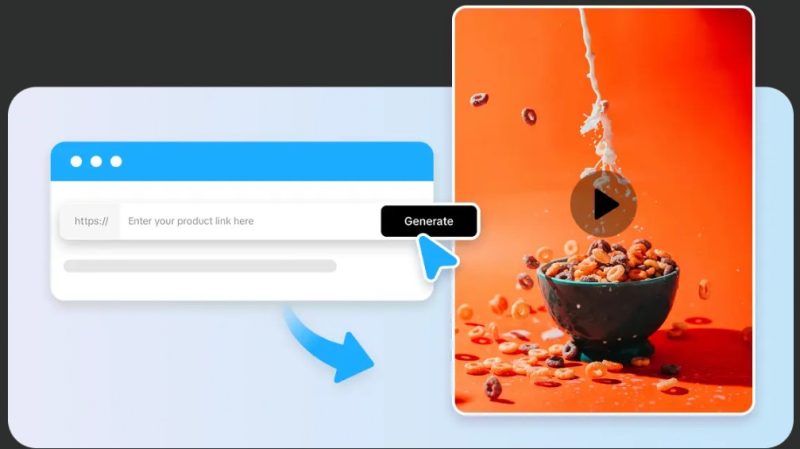
Why brands are making the move to avatar-led multilingual content
Typical voiceover work is a time-consuming process. Recruiting native speakers, coordinating recordings, and synchronizing lip movements to voice in several languages requires effort, not to mention cost. But with AI avatars, all of that is. on autopilot.
You can:
- Provide region-specific video content
- Maintain brand consistency across languages
- Update or localize content in seconds without re-filming
- Test out new markets with no significant production cost
It’s particularly useful for ads, Reels, Shorts, or holiday wishes, anywhere speed and variety are paramount.
Before you begin: the custom avatar advantage
This is where you get to make it yours. With Pippit’s custom avatar feature, you can choose from a large library of built-in avatar characters or design your own digital representative. This avatar then anchors your video. You can re-use it for different language versions, rotate the message seasonally, or even drop it into customer emails, landing pages, or Instagram Stories. No reshooting or redesigning is required. So, how do you actually create these intelligent, multilingual avatar videos?
Speak their language (without speaking it): 3 steps to multilingual avatar videos with Pippit
Step 1: Choose your AI avatar
Go to the ‘Video generator’ in the left-hand panel after logging into Pippit. From there, click on ‘Avatars’ in the popular tools area. A large collection of characters is available, arranged by gender, age, setting, fashion, and other criteria. Do you need a young woman for a cooking promotion in a light-filled kitchen? Done. For your SaaS tool, are you looking for a qualified professional? That’s also there. What’s awesome is that you can even upload media or a product link, and Pippit will assist in recommending an avatar style to match. After choosing, you can tweak hair, attire, facial expressions, or just get on with narration.
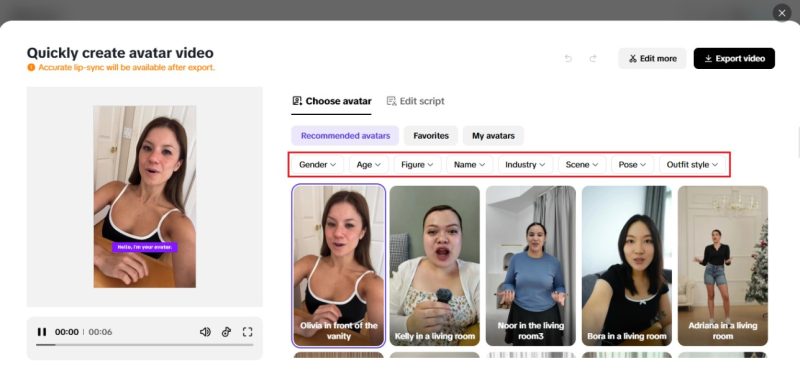
Step 2: Add narration
The multilingual magic now comes into play. Hit the ‘Edit script’ button to write your message in any language you like. At the bottom, you’ll find ‘language’ and ‘caption style’ settings, ideal if you’re serving up different markets. Hit ‘edit more’ to release the audio area on the right. You’ll be presented with a range of pre-set voices here, select one that’s culturally and emotionally right for your target audience. Need something warm and soft? Fizzy and young? You’ll find your match. And sure, you can also fine-tune how the avatar synchronizes with the words so that gestures and lip movements are in sync. It’s all surprisingly smooth.
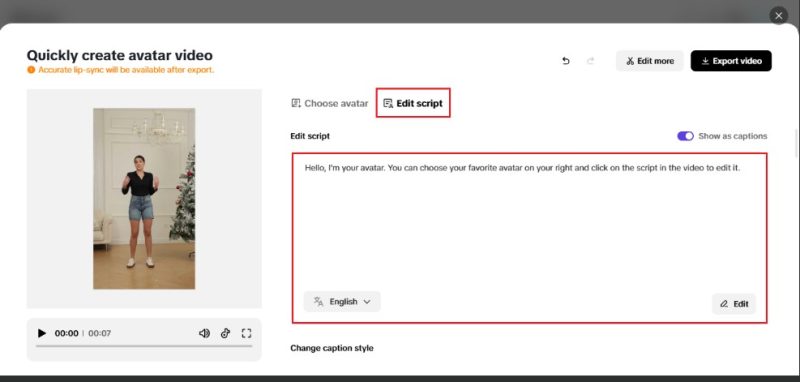
Step 3: Save and share
When you’re satisfied with your avatar, voice, and message, hit the ‘export’ button in the top-right. Select your file format (MP4 or otherwise), resolution (1080p or even 4K), and the aspect ratio based on where you’re sharing (such as vertical 9:16 for Reels or horizontal 16:9 for YouTube).
You can save it to your device or share it on social platforms directly from Pippit. Bonus? You can replicate the video, translate the narration to another language, and repost it for an entirely new audience, all within minutes.
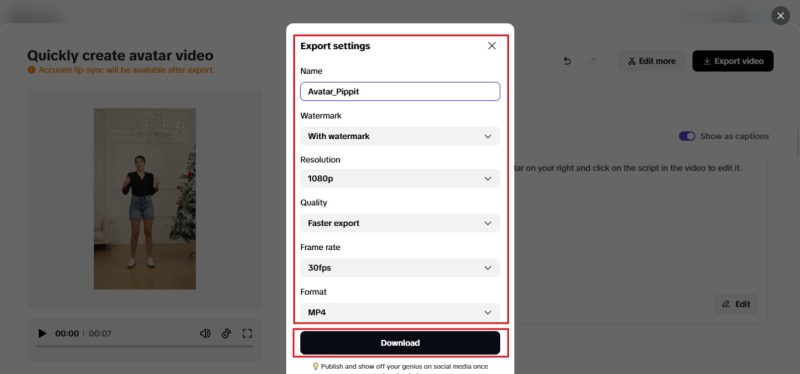
Where to use multilingual avatars
It does not stop at national brands or global campaigns. Here is how avatars can apply even in small and medium enterprises:
- E-commerce Sites: Promotional videos in users’ native tongues.
- Tourism: Virtual tours, with avatars speaking in German, Mandarin, or French.
- Educational Sites: Course introductions or course instructions in several languages.
- Customer Support: Instead of using long documents, use easy explanation videos made for local users.
Avatars aren’t only economical, they’re a means of creating trust, being more human, and remaining agile across geographies.
The power of voice, accent, and language
Suppose you’ve created an English promotion for a summer sale. That’s wonderful for one set of viewers, but it’s not going to land the same in Thailand or Brazil. Putting subtitles on it may not even do it—today’s viewers need content that feels native to them. That’s where photo to video AI comes in. With this technology, you can bring life to images using static photos, and pair that with localized voiceover to create videos that feel lively and really customized. Whether it’s a relaxed TikTok, a professional product tour, or a fun holiday clip, aligning the voice, accent, and language of your avatar with your audience boosts both engagement and confidence.
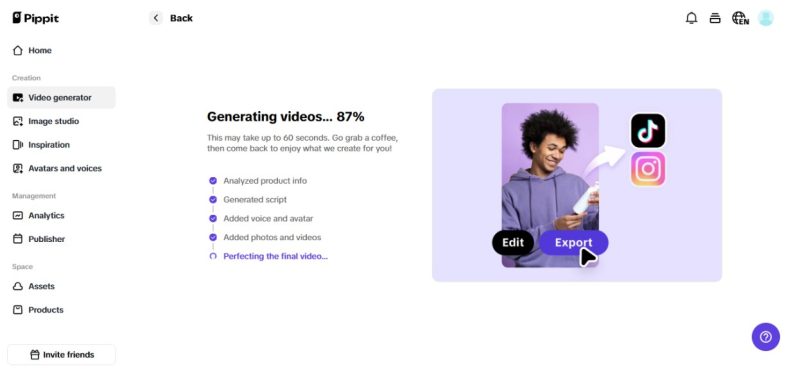
Your brand, their language, no borders
The future of content is not only faster creation, it’s more technical localization. Your videos must talk to audience as if they were produced especially for them, even if they were made from the same template. With Pippit, you’re not only transforming video production easier, you’re making it grow. Whether you’re launching your first global campaign or producing a holiday greeting for a specialty market, Pippit provides the platform for creating once and speaking many times. Ready to greet your next customer, in their language of choice? Sign up for Pippit today and bring your custom avatar to life in any dialect, tone, or accent, no actors or studios needed.
