Let me be clear: to find the right audio editing software in 2025, all you need is Google. Whether you’re podcasting, recording music, or just trying to edit audio for your latest video, you need software that works fast and has a gentle learning curve. I’ve spent a lot of time testing almost every option on the market, and now I’ll tell you what to go for so you don’t have to try a bunch of inconvenient software.
The world of audio content has changed dramatically—what was cool in 2023 seems like last century today. Modern editing tools don’t just cut and paste, they transform, enhance, and sometimes do things with your audio track that previously seemed impossible. Let’s take a look at some options that really work well and don’t create any negative effects when used.
The Elite Contenders: Professional-Grade Audio Workstations
For those who are serious about sound, it is worth paying attention to these digital audio workstations (DAWs):
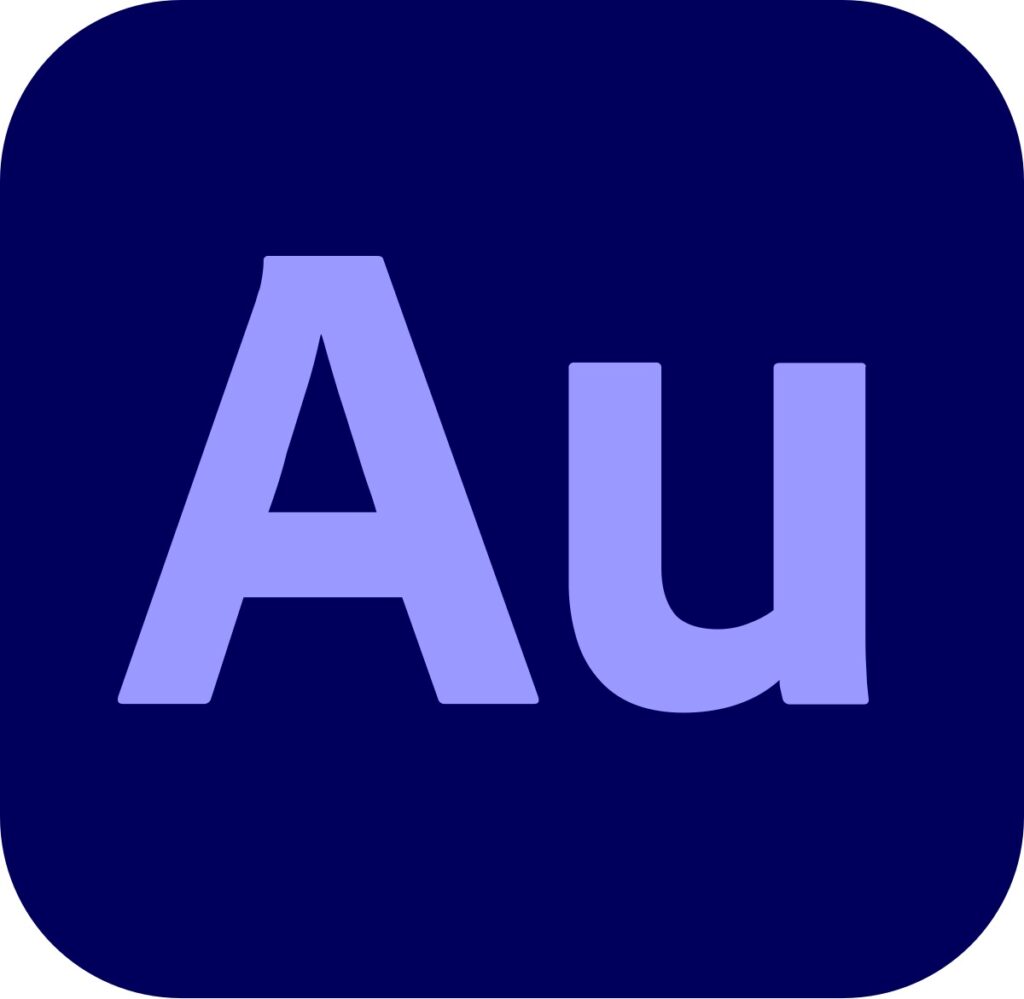
Adobe Audition remains the best tool for audio editing. What makes Audition special is its dual-mode interface: waveform view mode lets you easily edit dialogue and remove background noise, while the multi-track environment handles complex music projects with ease. The spectral editing capabilities are still the best, allowing you to visually highlight and remove specific sounds. Noise reduction algorithms solve problematic audio recordings as if they were never there.
What’s particularly great is that Audition handles all audio formats with ease, from standard WAV files to rare broadcast formats. Each audio clip can be edited with high precision, allowing you to create sound effects professionally and easily. The ability to quickly switch between video editing and detailed audio work makes this program indispensable for multimedia creators — you can refine the audio track while viewing the video frame by frame.
The coolest feature? Audition works seamlessly with Premiere Pro, so professional video editors can stay focused without switching between audio and video projects. However, as before, the Adobe subscription is still a bit of a nuisance — be prepared to pay $22.99 per month.

Logic Pro is excellent audio software from Apple, but it is only available to macOS users. Version 2025 finally gets some long-awaited features, such as advanced compilation tools and improved MIDI editing capabilities. The built-in instruments and sound effects would cost thousands of dollars if purchased separately, so the one-time price of $199 seems reasonable.
The Logic sound library is simply amazing, with carefully selected instruments that sound fantastic. The drum tracks sound like you have a session musician sitting at your computer, and the new vocal removal technology, taken from GarageBand Pro, can separate vocals from instrumental parts with remarkable accuracy. The upside? You’re locked into the Apple ecosystem — it’s like a golden cage, but still a cage.

Avid Pro Tools is still a solid choice, even with more impressive alternatives emerging. Its editing capabilities remain a powerful asset to other audio editors, especially when it comes to recording and editing complex multi-track sessions. The compilation tools are intuitive and straightforward, allowing beginners to work without switching between software and guides.
What makes Pro Tools a favorite among many professional studios is its excellent tools for editing sound in post-production. Whether you’re replacing dialogue in movies or creating complex sound effects for video games, Pro Tools gives you a level of control that other DAWs simply can’t offer. The ability to easily work with dozens of audio tracks at the same time is simply awesome.
The irony is that Pro Tools has become both more accessible and more expensive. The subscription starts at a reasonable price, but quickly becomes more expensive if you need professional features.
The Sweet Spot: Mid-Range Champions and Specialized Contenders
Not everyone is willing to pay huge sums of money for flagship software. That’s why I’m going to tell you about some mid-range options that offer great features without breaking the bank:
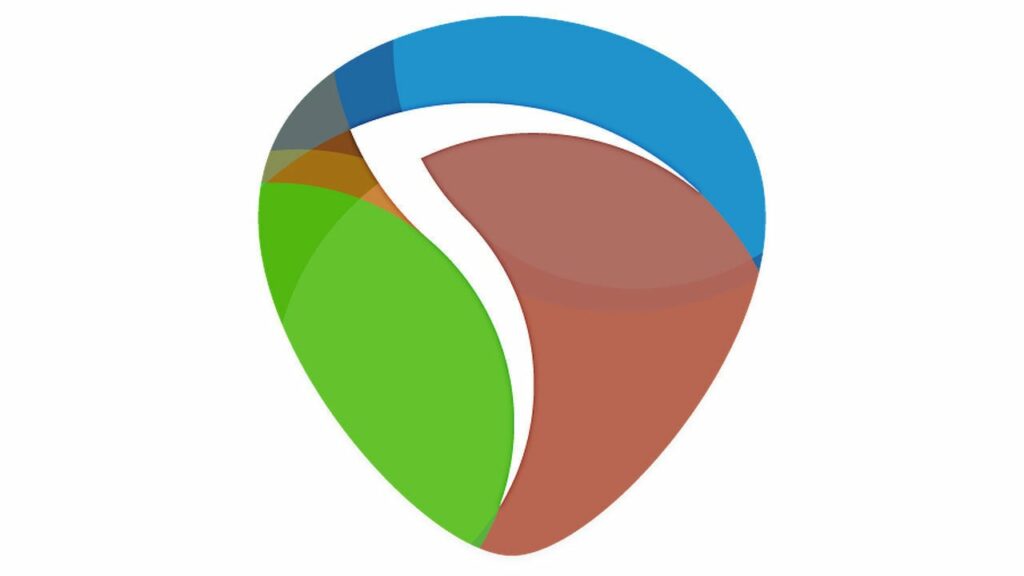
Reaper remains the most interesting and powerful product in the audio industry. This compact and powerful sound editing program, with tools and functionality on par with top-tier software, makes it competitive in the market regardless of price. The customization options are simply amazing — if you can imagine a workflow, Reaper can make it happen. The developers pay a lot of attention to optimization, so the program runs smoothly even on hardware that other DAWs simply cannot use.
The interface initially appears simple, almost spartan, but this does not reflect its impressive power. The set of audio effects handles everything from basic compression to complex spectral manipulations. Reaper has no problem handling audio projects with a huge number of tracks — I’ve seen sessions with over 200 audio tracks running on low-end laptops without crashing the system. The “Almost Free” pricing model — for $60 for personal use, you get lifetime updates and professional features.

Studio One is a relatively new player in the audio editing app market. PreSonus has created a DAW that somehow manages to be intuitive for beginners and powerful enough for professional use. Drag-and-drop functionality eliminates a lot of clicks compared to traditional DAWs, and the updated Melodyne integration makes vocal editing extremely easy.
A template-based arranger and mastering toolset make Studio One a complete solution for end-to-end production. For video editors who occasionally work with audio, the video track implementation is intuitive and convenient—you can create music for your footage without switching between applications. Pricing is available as both perpetual licenses and subscriptions, but I would recommend the former.

Cubase deserves recognition for its balanced approach to MIDI and audio editing. Its MIDI capabilities remain among the most advanced, and the keyboard editor offers control and ease of use. I like that there are tools that allow you to create chord tracks and harmonies, which is a great addition to an already impressive feature set.
VariAudio pitch correction sounds natural even at extreme settings, and the built-in tools cover everything from basic synthesis to orchestral arrangements. For sound design, the combination of powerful sampling tools and flexible routing options makes creating complex soundscapes a breeze.

NCH Software is worth mentioning for their cool audio editing tools that excel at specific tasks. Their WavePad editor offers simple audio editing capabilities with an interface that won’t scare beginners. Their voice-changing app, MorphVOX, has a cool voice conversion feature that can compete with more expensive competitors. The SoundTap streaming audio recording program records any sound played through your system, and many choose this software solely for this feature.
NCH products are specialized software—they excel at specific tasks rather than trying to be a universal DAW. For simple projects with clear requirements, their specialized tools can save you money and time compared to learning a complex DAW.
Free Options (Plus AI Innovations)
Contrary to popular belief, “free” does not necessarily mean “bad” or “cut-down.” These free options offer full functionality:

Audacity remains a favorite free audio editing tool. It is open source, and the latest update has finally improved the visual interface. Editing features include all the basics—cut, fade, noise reduction, and a powerful set of effects. For simple editing tasks, it’s perfect.
When it comes to working with simple audio projects, Audacity is simply indispensable. Need to trim an audio clip? Done. Want to remove background noise from an interview? The noise reduction tool can handle it with a single click. Need to export files to multiple audio formats at once? No problem. The recently added “repair” tool can save recordings that other software might not be able to salvage.
Limitations become apparent when working with complex multi-track projects or when features such as spectrum editing are required. But for podcast editing, basic music creation, or cleaning up audio recordings, it handles the main tasks well. A recent update that added non-destructive editing addressed one of the program’s longest-standing complaints.

Waveform Free is another free software that clearly requires a subscription. The pattern generator, built-in synthesizers, and samplers are much better than those found in many paid DAWs, but there is a limit of 8 tracks, which is tolerable overall.
A user-friendly interface that combines power and accessibility. Sound effects and audio editing tools are a cut above what you would expect from free software.
Conclusion: What Should You Choose?
Nowadays, any sound editing program in 2025, regardless of price, has more features than most users need. Ultimately, the choice depends on what you need and what you are aiming for:
For professional audio creation from video, Adobe Audition is worth the investment because it can do so much and works seamlessly with other Creative Cloud apps. It can handle virtually any audio project, from podcast editing to complex sound design, making it a versatile tool.
Musicians and producers on Mac don’t need to look any further than Logic Pro, thanks to the magic of Apple and its seamless integration with macOS. But there are other options worth exploring.
Those who work in professional studios probably can’t do without Avid Pro Tools, despite all its shortcomings. It remains the standard for multitrack recording, and its sound editing tools for complex post-production scenarios justify its leadership.
If you need serious capabilities without breaking the bank, Reaper is the way to go. It excels at audio file processing. Its compact size and impressive settings make it ideal for those who value performance over a pretty interface. Studio One offers a truly intuitive approach to complex audio tasks.
Podcasters, YouTube bloggers, and regular users can achieve good results with the free Audacity. Free doesn’t mean bad — for basic audio cleaning, voice recording, and simple multi-track projects, it delivers really useful results. For professional video editors who occasionally need to work with audio without diving into complex DAWs, Audacity is an excellent starting point.
Special tools from NCH Software are worth trying for specific tasks — their voice modification technology and format conversion utilities are the best in this program..
The best audio editor doesn’t have to be the most expensive or the most feature-rich — it’s the one that fits your workflow, does what you need it to do, and doesn’t require you to pay extra for features you’ll probably never use. By 2025, the difference between the best audio editing programs will be significantly reduced. Professional results will be achievable with a wide variety of programs, from free to premium packages.
Choose wisely, focus on thoroughly learning the tool you’ve chosen, rather than constantly searching for the latest features and functions that everyone is talking about in the news, and then your projects will be among the best musical masterpieces on the market, rather than a collection of features within an audio track.
